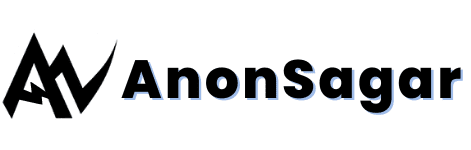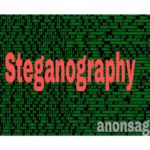How to hack an android phone connected to the same network? ||Phonesploit Tutorial
Hey guys! Welcome back to our Anonsagar.com .Today we gonna learn how to control any android devices connected to the same network that is in the same wifi. For this tutorial, we gonna use a tool that is freely available on GitHub named as PhoneSploit.But before going ahead we are going to learn a new technical term that will be used in this tutorial and that term is ‘ADB’.
ADB
So what is ADB?? If you search this term in Google, you will find out that it stands for Android Debug Bridge. And it is a command line tool that is used to communicate with any other devices that can run the Android operating system. It is used by most of developers to check vulnerabilities and bugs in specific android or in the installed application. But the question arises here how is it useful in this tutorial? As we know it’s 2022 and most of the work is going over the internet in the same way the ADB is also available over the network and in the USB connection methods too.
Installation Of PhoneSploit
In order to install this tool in your termux, just follow the below commands step by step.
apt-get update && apt-get upgarde
pkg install python
pkg install python2
git clone https://github.com/metachar/PhoneSploit
cd PhoneSploit
pip2 install coloroma
cd $HOME
apt update > /dev/null 2>&1 && apt –assume-yes install wget > /dev/null 2>&1 && wget https://github.com/MasterDevX/Termux-ADB/raw/master/InstallTools.sh -q && bash InstallTools.sh
cd PhoneSploit
python2 main_linux.py
After this, you will see a different type of interface having various options. Just type the option number which you want to use.
[Note: This will work only to control the android having their ADB enabled and must be in the same network.]
Queries Solved:
1.How to install phonesploit in termux.
2.What is ADB?
3.Phonesploit Tool Download
4. Phonesploit tool GitHub
5.Phonesploit termux
6. ADB and open ports.
7.phonesploit tool phonesploit git
8.Git clone phonesploit