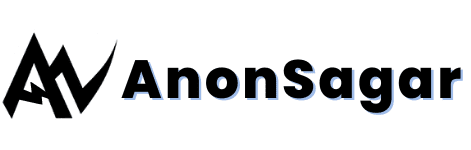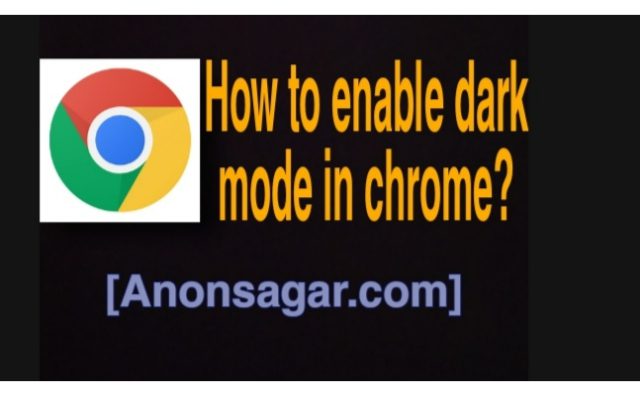How to enable dark mode in chrome using your android?
Hey guys! Today I am back with another superb tutorial. Today we are going to learn a very simple but effective technique. So it is about, “how to use or enable dark mode in chrome of your android?”. So without wasting the time, let’s jump to the process.
In order to enable dark mode in chrome, just follow the following steps.
First of all if your Chrome version is not the latest one then kindly update it from playstore.
Now open the chrome browser and type chrome://flags in the address bar.
Search dark in the search field.
Now you will see some options having a default values. You just have to change the default value to enable from the options you got below.
Now at last just close the browser and reopen it.
Boom!!! Now you can see and enjoy the dark mode in your browser.